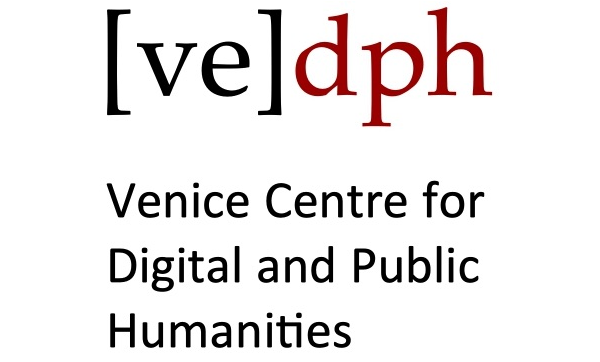Chat of session Presenting the edition
Maria Akritidou
11:03
Great, thank you for opening up the session!
Sophie Große
11:03
That's great, thanks!
Paolo Monella
11:04
https://vedph.github.io/summercamp/
https://vedph.github.io/summercamp/materials/visualisation/
Our materials: https://vedph.github.io/summercamp/materials/visualisation/
Paolo Monella
11:17
Slides are in https://vedph.github.io/summercamp/materials/visualisation/Xslt_short.pptx
Paolo Monella
11:19
XML
Paolo Monella
11:20
This can be achieved by means of many programming languages (I mostly use JavaScript or Python), but XSLT has been created specificall for that task
Daniele FUSI
11:20
As a general comment: from XML to HTML we are actually losing information. It's a presentational layer: many things get the same appearance. E.g. a person name or a place name can both just become italic; and italic it's just that: italic. Representation is much richer and for XML we have several dialects for each specific conceptual domain.
Paolo Monella
11:25
All materials
...including the final XML to use
are in https://vedph.github.io/summercamp/materials/visualisation/
Please go there and download all materials
Direct link to the GItHub folder with the materials: https://github.com/vedph/event_materials/tree/master/2020_summer_camp/strand_1_text/visualisation
please download all files in the github folder
Paolo Monella
11:26
transform.xpr
VeDPH - unive
11:26
if you want to preserve as much information as possible in a transformation, you must re-arrange the information; for exmaple, the name of an XML tag can become the class of a HTML tag: XML-TEI
Gaia Tomazzoli
11:26
I never get how to download files from github
Valentina MIGNOSA
11:27
me too
Paolo Monella
11:27
1) Download everything in https://github.com/vedph/event_materials/tree/master/2020_summer_camp/strand_1_text/visualisation
2) open with double click on transform.xpr
Chloé Tardivel
11:27
me too
Gaia Tomazzoli
11:27
ok, it's on google drive
but since we're here
Janyce Desiderio
11:28
I'm not sure you can download from github if you don't have an account
Gaia Tomazzoli
11:28
would it be possible to explain how to download from github?
Janyce Desiderio
11:28
(it's not a sure affirmation ...)
VeDPH - unive
11:28
if you just transform
Sara Ayres
11:28
If I may ask Tiziana, how much time should you add to a transcription and translation project of 15,000 words for coding?
Daniele FUSI
11:28
#All: ensure to download ALL the files, and put them in the SAME folder. The resulting HTML has some dependencies (CSS and JS), which are to be found in the same directory.
Janyce Desiderio
11:29
(otherwise you clone the repository)
Paolo Monella
11:29
OK done
Now it's a zip file
step by step:
1) go to https://github.com/vedph/event_materials/tree/master/2020_summer_camp/strand_1_text/visualisation
2) right click → download as / save as
3) unzip it
VeDPH - unive
11:30
Two documents are isomorphic if exists a transfromation from A to B and a reverse transforamtion form B to A, without loss of information.
Paolo Monella
11:30
4) click on transform.xpr
Paolo Monella
11:31
If you have tech issues, join me in https://8x8.vc/paolomonella/paolo.monella for personal tutoring
Chloé Tardivel
11:32
all clear thanks !
Paolo Monella
11:34
If you don't have 'save as', do 'save link' from GitHub
Valentina MIGNOSA
11:34
yes
Chloé Tardivel
11:34
yes
Christian D'Agata
11:34
yes
Janyce Desiderio
11:34
yes
Michele Sollecito
11:34
yes
Silvia Gazzoli
11:34
yes
Y. Faghihi
11:38
Could you just show the next step as well..again
Valentina MIGNOSA
11:38
do we have to select 'Transformation options'?
Y. Faghihi
11:38
I mean the visualisation
Daniele FUSI
11:38
Open the XML and then pick Document/Transformation/Configure Transformation Scenario just click apply no option required
Paolo Monella
11:38
I added a sub-folder in the github with the same files unzipped, just in case you have issues with the ZIP file https://github.com/vedph/event_materials/tree/master/2020_summer_camp/strand_1_text/visualisation
Daniele FUSI
11:39
BTW The warning appearing after applying is a developer's commodity to make sure he did not forget to match some tags from the TEI document by mistake. "Forgetting" a text node here is OK, because a text node is copied by default as it is.
Gaia Tomazzoli
11:40
didn't they cancel the Redentore?
maybe just the fireworks?
we don't hear it
Sara Ayres
11:43
is it possible to have two IIF images from different sources on the same page, to facilitate comparison?
Yes in the presentation :-)
Alberto Campagnolo
11:44
https://projectmirador.org/demo/
Sara Ayres
11:45
Thanks for this link!
Daniele FUSI
11:45
Also but take into account that a web presentation targets multiple devices and usually this means we must be prepared to face dramatically different screen sizes. There are ways to provide different CSS rules for different media anyway, that's called responsivity.
Valentina MIGNOSA
11:46
I have a very specific question about the semantic web. let's assume that I have a database of inscriptions formed by single epigraphic records and that in these cards there are drop-down menus with standardized items (e.g. supports: vase, stele, etc.). Can I use what Professor Mancinelli showed us to insert my entries with reference to other entries on the web?
Paolo Monella
11:46
Alberto's answer pertains to an individual wanting to see two images vis-a-vis; my answer pertains to the webpage of your scholarly digital edition linking text & image
Franz FISCHER
11:48
Human-Computer Interaction
https://mappingmanuscriptmigrations.org/en/
(sorry, first post was wrong)
Franz FISCHER
11:49
https://mapping-manuscript-migrations.github.io/mapping-manuscript-migrations.github.io/data_model/mmm.html
Tiziana MANCINELLI
11:51
https://tmancinelli.github.io/biflow_website/