Cadmus UI
The purpose of this section is showing how a UI client can use the migration capabilities provided by this Cadmus subsystem.
The standard Cadmus UI leverages a set of API endpoints related to preview to provide a visualization of each single part.
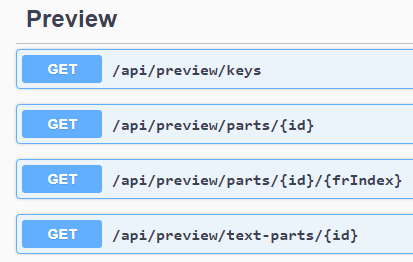
api/preview/keysis an infrastructural endpoint. It is used to get the list of all the registered renderers, according to their category: text flatteneres, item compoers, JSON renderers. This can be used to let users select among several previews for the same data.api/preview/parts/{id}gets the rendition for the part with the specified ID. This uses a generic renderer, where any part, whatever its type, is handled in the same way: the renderer just gets its JSON, and transforms it.api/preview/text-parts/{id}gets the text blocks built by flattening the text part with the specified ID with all the layers specified in the query parameterlayerId(an array of layer part IDs, optionally followed by=and an arbitrary ID to assign to the layer type of that part). This optional query parameter is used to rename the layer IDs into the combination of part type ID and fragment type ID, used to identify fragments and colorize them.api/preview/parts/{id}/{frIndex}gets the rendition of a single fragment at indexfrIndexin the layer part with ID equal toid.
Generic Part
For a generic part, the UI just requests a rendition, which fetches the part’s content in JSON, and transforms it into HTML.
For instance, say we have a note part with an available rendition:
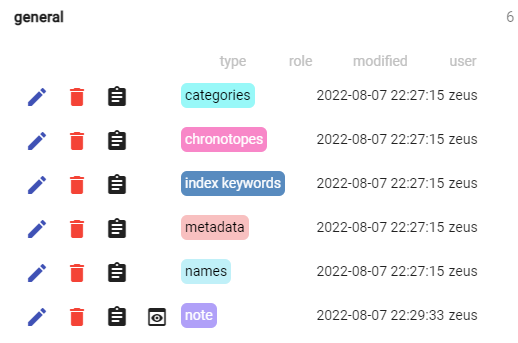
The preview button next to the note part shows that a previewer is available. So, when the user clicks it, the UI requests the generic rendition of the part:
GET http://localhost:60380/api/preview/parts/08ec1b04-4bff-40a1-824e-f4fac0e90e80
The request just contains the ID of the part. The response is:
{
"result": "<p class=\"muted\" xmlns:tei=\"http://www.tei-c.org/ns/1.0\">history</p><div xmlns:tei=\"http://www.tei-c.org/ns/1.0\"><p>Quae ipsum debitis veniam impedit repudiandae et qui modi.\nMaiores possimus iusto ipsam possimus et iure dignissimos id.\nAut vel qui et.\nDolorem et et sit laudantium assumenda sequi omnis doloremque.\nVoluptas commodi soluta eveniet quod et delectus optio sed.</p>\n</div>"
}
The note renderer here generated some HTML code representing the note’s text: its tag at the top, and its text at the bottom. Note that the original Markdown text has been rendered in HTML (note is bold):
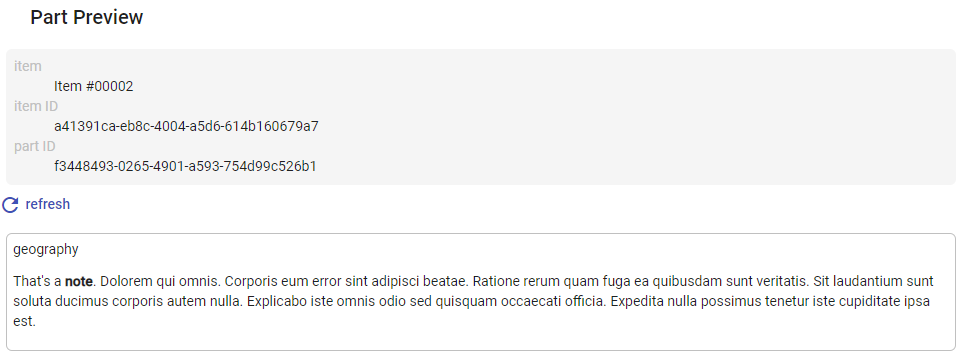
In the API backend, preview capabilities are configured in a dedicated JSON document, which in the case of this demo is:
{
"RendererFilters": [
{
"Keys": "markdown",
"Id": "it.vedph.renderer-filter.markdown",
"Options": {
"MarkdownOpen": "<_md>",
"MarkdownClose": "</_md>",
"Format": "html"
}
}
],
"JsonRenderers": [
{
"Keys": "it.vedph.note",
"Id": "it.vedph.json-renderer.xslt",
"Options": {
"QuoteStripping ": true,
"Xslt": "<?xml version=\"1.0\" encoding=\"UTF-8\"?><xsl:stylesheet xmlns:xsl=\"http://www.w3.org/1999/XSL/Transform\" xmlns:tei=\"http://www.tei-c.org/ns/1.0\" version=\"1.0\"><xsl:output method=\"html\" encoding=\"UTF-8\" omit-xml-declaration=\"yes\"/><xsl:template match=\"tag\"><p class=\"muted\"><xsl:value-of select=\".\"/></p></xsl:template><xsl:template match=\"text\"><div><_md><xsl:value-of select=\".\"/></_md></div></xsl:template><xsl:template match=\"root\"><xsl:apply-templates/></xsl:template><xsl:template match=\"*\"/></xsl:stylesheet>",
"FilterKeys": "markdown"
}
},
{
"Keys": "it.vedph.token-text",
"Id": "it.vedph.json-renderer.null"
},
{
"Keys": "it.vedph.token-text-layer|fr.it.vedph.comment",
"Id": "it.vedph.json-renderer.null"
},
{
"Keys": "it.vedph.token-text-layer|fr.it.vedph.orthography",
"Id": "it.vedph.json-renderer.null"
}
],
"TextPartFlatteners": [
{
"Keys": "it.vedph.token-text",
"Id": "it.vedph.text-flattener.token"
}
]
}
Here, we first define a renderer filter to handle Markdown after the renderer has completed: it renders it into HTML (cf. Format), and uses a mock escape <_md>...</_md> to signal which parts of the string being processed require this rendition.
Then, we define 4 generic renderers (JsonRenderers):
- a renderer for the note part. This is the only true renderer; all the others are just mock renderers, added for testing purposes, and using a null renderer which just returns an empty string.
- a mock renderer for the base text part.
- a mock renderer for the comment layer part.
- a mock renderer for the orthography layer part.
The renderer for the note part is configured as follows:
- it uses an XSLT-based renderer.
- it trims the wrapper quotes (
"...") once JSON transforms have completed. - it uses the markdown filter defined above for rendering Markdown text regions into HTML.
- it uses the following XSLT script for rendering the JSON code representing the part once automatically transformed into XML. The note model just includes an optional
tagproperty (string) with some classification for the note, and atextproperty (Markdown string) with the note’s content. The transform just renders the tag with some specific style in its owndiv, and the text included in a mock<_md>element used to signal to the Markdown filter where it should be applied.
<?xml version="1.0" encoding="UTF-8"?>
<xsl:stylesheet xmlns:xsl="http://www.w3.org/1999/XSL/Transform" xmlns:tei="http://www.tei-c.org/ns/1.0" version="1.0">
<xsl:output method="html" encoding="UTF-8" omit-xml-declaration="yes" />
<xsl:template match="tag">
<p class="muted">
<xsl:value-of select="." />
</p>
</xsl:template>
<xsl:template match="text">
<div>
<_md>
<xsl:value-of select="." />
</_md>
</div>
</xsl:template>
<xsl:template match="root">
<xsl:apply-templates />
</xsl:template>
<xsl:template match="*" />
</xsl:stylesheet>
Layered Text Part
For a text part (or a text layer part), the text with the available layers will be visualized in an interactive viewer.
When editing an item, in the list of its parts a preview button is displayed whenever the UI detects that the backend has preview capabilities for that part’s type:
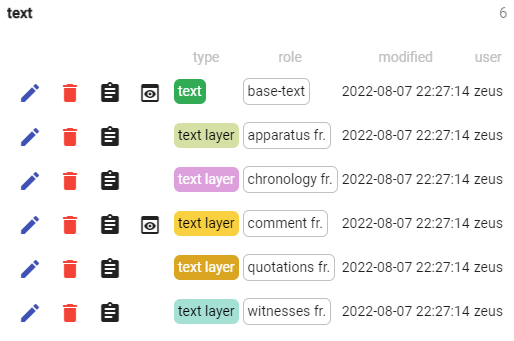
In this figure, you can see that the base text and one of its layers have preview capabilities, and thus get an additional button to open their preview.
When the user clicks on this button, e.g. for the base text, the UI first requests a list of all the item’s layer parts, with their fragments count, like this:
GET http://localhost:60380/api/items/130bbf4a-7a22-401a-83cd-69abb8f5285a/layers
where the GUID after items is the item’s ID. The result is an array like this:
[
{
"fragmentCount": 2,
"isAbsent": false,
"id": "bf50d803-707a-47f4-bdfe-2e82c2d7147f",
"itemId": "130bbf4a-7a22-401a-83cd-69abb8f5285a",
"typeId": "it.vedph.token-text-layer",
"roleId": "fr.it.vedph.apparatus",
"thesaurusScope": null,
"timeCreated": "2022-08-07T20:27:14.018Z",
"creatorId": "zeus",
"timeModified": "2022-08-07T20:27:14.212Z",
"userId": "zeus"
},
{
"fragmentCount": 1,
"isAbsent": false,
"id": "ced23012-088f-4820-a58f-c2936b97fedc",
"itemId": "130bbf4a-7a22-401a-83cd-69abb8f5285a",
"typeId": "it.vedph.token-text-layer",
"roleId": "fr.it.vedph.chronology",
"thesaurusScope": null,
"timeCreated": "2022-08-07T20:27:13.969Z",
"creatorId": "zeus",
"timeModified": "2022-08-07T20:27:14.206Z",
"userId": "zeus"
},
{
"fragmentCount": 2,
"isAbsent": false,
"id": "b7af6eed-77d9-4af0-9867-755e8950b141",
"itemId": "130bbf4a-7a22-401a-83cd-69abb8f5285a",
"typeId": "it.vedph.token-text-layer",
"roleId": "fr.it.vedph.comment",
"thesaurusScope": null,
"timeCreated": "2022-08-07T20:27:13.944Z",
"creatorId": "zeus",
"timeModified": "2022-08-07T20:27:14.2Z",
"userId": "zeus"
},
{
"fragmentCount": 2,
"isAbsent": false,
"id": "3d53a540-61e3-4f16-a30b-8e3c55e0e56e",
"itemId": "130bbf4a-7a22-401a-83cd-69abb8f5285a",
"typeId": "it.vedph.token-text-layer",
"roleId": "fr.it.vedph.quotations",
"thesaurusScope": null,
"timeCreated": "2022-08-07T20:27:14.026Z",
"creatorId": "zeus",
"timeModified": "2022-08-07T20:27:14.23Z",
"userId": "zeus"
},
{
"fragmentCount": 1,
"isAbsent": false,
"id": "f3d0a446-1c3e-4dc7-9b2c-2fa36021bbc3",
"itemId": "130bbf4a-7a22-401a-83cd-69abb8f5285a",
"typeId": "it.vedph.token-text-layer",
"roleId": "fr.it.vedph.witnesses",
"thesaurusScope": null,
"timeCreated": "2022-08-07T20:27:14.033Z",
"creatorId": "zeus",
"timeModified": "2022-08-07T20:27:14.235Z",
"userId": "zeus"
}
]
The result contains information about all the layer parts in the item. Each of the entries refers to a layer, and contains also the count of fragments in the layer.
These data are used to build a visualization changing according to the selected layer. For instance, when we select the apparatus layer, the UI fetches the corresponding text spans from the server:
GET http://localhost:60380/api/preview/text-parts/bc0e08e2-499d-4240-aa53-60b6200f8ded?layerId=bf50d803-707a-47f4-bdfe-2e82c2d7147f=it.vedph.token-text-layer|fr.it.vedph.apparatus
The result is an array of text spans. Every span is linked to an array of zero or more layer fragment IDs.
The corresponding visualization is like:
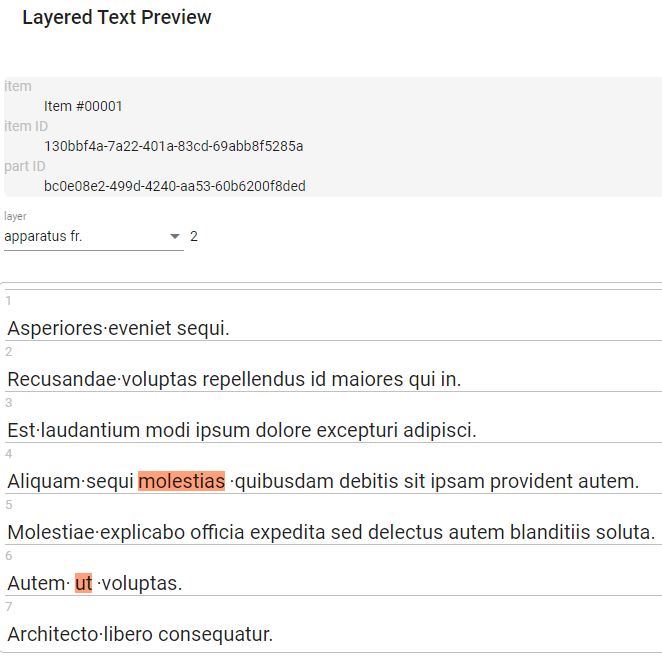
As shown by the highlights, here we have 2 fragments, one on molestias, and another on ut.
If now the user clicks on one of the fragments, e.g. molestias, the UI asks for the preview of that specific fragment:
GET http://localhost:60380/api/preview/parts/bf50d803-707a-47f4-bdfe-2e82c2d7147f/0
In this request, the part ID is followed by the fragment’s index (0). The result is a JSON response with the rendition. In this sample, the renderer for the comment fragment is a mock placeholder which just returns an empty string; so the result is:
{"result":""}
If we select all the layers, the resulting visualization is the text with different color highlights:
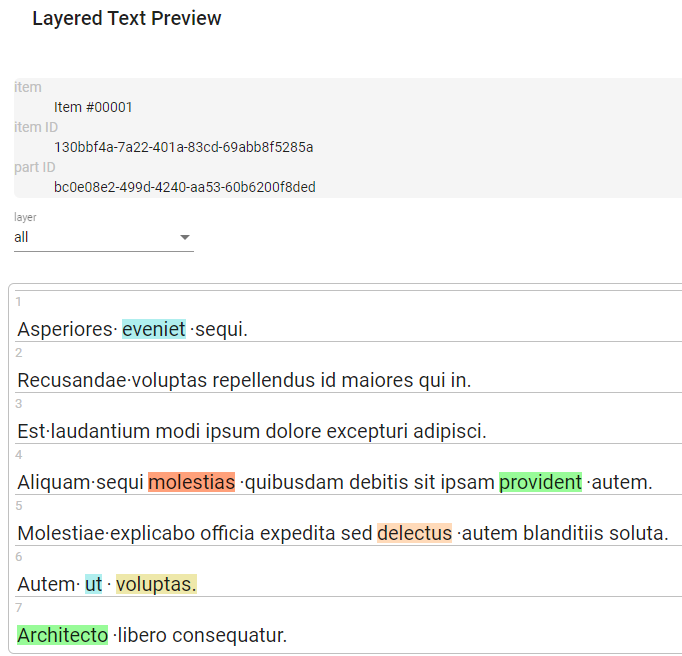
Colors are assigned to layers according to their backend configuration.